The Gajumaru FAQ
What does "FAQ" stand for?
FAQ is an acronym for "Frequently Asked Questions"
Troubleshooting | What if it's not working?
The first course of action would be to close the GajuMine application.
Check your internet connection.
Give it a few minutes and reopen GajuMine. Click Start to start mining again.
If it still doesn't work, try rebooting your computer and restarting the GajuMine app.
I have bought a package, and installed GajuDesk, but I can't sign in to gajumining.com
The cookie in your welcome email has likely expired.
Click on the download link in your welcome email again, and then sign in through GRIDS.
Your packages will be added to your account.
Before you sign in: MAKE SURE YOUR MNEMONIC IS WRITTEN SOMEWHERE SAFE.
I've signed into gajumining.com but GajuMine is giving 404 errors
You are likely using the wrong account ID.
You can sign in to gajumining.com again to see which account is actually registered for mining, and then whatever the account ID of that account is, is the ID that you should configure GajuMine to mine with.
If you can sign in, and you still can't mine, something is going wrong. Please leave a note in the support channel on Telegram.
[Windows]
I'm trying to sign into gajumining.com but GajuDesk shows a 443 TLS error
This means that your copy of Windows is missing the certificate used by the gajumining.com domain. This is rare, but happens occasionally.
To fix this:
- Download the missing certificate set from here: PC2_certs.sst
- Install the certificates to the local computer.
- Login to the site using GajuDesk.
The reason your browser has no trouble with the website (where you are reading this FAQ right now, in fact) is because your browser is carrying its own discrete copy of the needed certificate.
If you are having trouble installing the certificate, please get in touch with someone in the support channel on Telegram.
[Windows]
I've run the installer, but when I try to run GajuMine or GajuDesk I get a DLL error
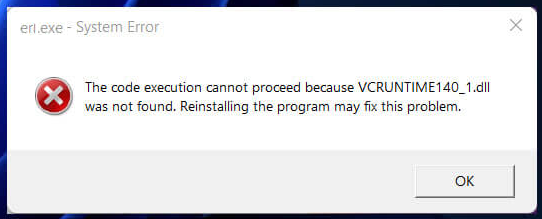 For some reason, some Windows models do not come pre-packaged with certain libraries that came with older models by
default. These libraries are required for many applications, including GajuMine, to run. If you get a system error about a missing component called "VCRUNTIME140.dll" (or sometimes "VCRUNTIME140_1.dll"),
your copy of Windows is missing an application library that is required to run GajuDesk and GajuMine.
For some reason, some Windows models do not come pre-packaged with certain libraries that came with older models by
default. These libraries are required for many applications, including GajuMine, to run. If you get a system error about a missing component called "VCRUNTIME140.dll" (or sometimes "VCRUNTIME140_1.dll"),
your copy of Windows is missing an application library that is required to run GajuDesk and GajuMine.
To fix this:
- Download a copy from here: VC_redist.x64.exe.
- Install it.
- Now try running GajuMine or GajuDesk again.
You can also find a more detailed guide on how to do this here and download the necessary libraries here.
Windows cannot access specified path.
In some cases, the user might encounter an error that reads:
“Windows cannot access the specified device, path, or file. You may not have the appropriate permissions to access the item.”
To fix this issue, you will have to install the application through a different account on your PC. These are the different “user accounts” you see when you log onto your computer at start-up, or when you “wake” your computer from idle mode. They are usually named after the user or sometimes labeled as “Guest.”
To create a new account on your computer, follow this guide.
Once you get that sorted, follow the same steps above to install GajuMine and GajuDesk while logged on to the new account.
I/my family have another account with packages on them, do I need to buy a second computer to mine on?
No, you can use the "Additional Accounts" field in GajuMine to mine for multiple accounts at once. Each account ID should be on a separate line by itself, with no commas or spaces.
I have a second computer that I would like to mine with, do I need to buy another package?
If you want to increase your rewards, yes, but you can, and should, mine on the same account from multiple (up to 10) computers. This ensures that even if one miner should stop working, you will still have mining activity.
My dashboard is not showing any new rewards for several hours.
It is likely that you have reached your daily cap, and no further rewards are given until the next 'day'. Time works differently on a blockchain, so in the Hive, a 'day' counts as a span of 720 generations (each generation lasting ca 2 minutes, so 720*2 = 1440 minutes = 24 hours), starting from the chain height at which your account was activated. This may mean that your next day most likely won't begin exactly at midnight, and probably not exactly the same time from day to day, but the cycle will be pretty close to 24 hours.
I have bought more packages, do I need to make a new account in GajuDesk and go through the whole GRIDS process again?
You can, but you do not have to. The simplest approach is to add all of your mining packages to the same account, which you can do by first signing in with that account, and then opening the download link in your welcome email again, and the package will be added to that account.
[MacOS]
On Mac I get an error window when trying to open GajuDesk or GajuMine.
libc++abi: terminating due to uncaught exception of type wxe_badarg
This generally means that the GUI runtime is not compatible with the current system. We see this most often on Mac when an x86 build is trying to run on arm64 (aka "Apple slicion") Macs or vice versa.
Check to make sure that you have the correct version installed on your system. If you are still having trouble or don't know how to do that, get in touch with someone on the support channel in Telegram.
Do I need to type my mnemonic into every computer that I want to mine on?
That is one good way of doing it, but you don't have to. To mine, you just need to configure GajuMine with the public Account ID, starting with ak_, which you can email or message to yourself, or write to a document in a USB drive, or, if you do add the account to GajuDesk, then you can copy the Account ID from GajuDesk like normal. You can let others mine for you, but never share your mnemonic with them.
I installed GajuDesk a while ago, but didn't start mining. I have a new computer now, how do I start mining?
Install GajuDesk and GajuMine if you haven't already. If you have a mnemonic written down, use that to recover your account by pressing the "Recover" button once you have opened GajuDesk. Try and proceed with the welcome email and GRIDS sign in now, and if you can sign in, then you can proceed with the setup process as normal.
I installed GajuDesk a while ago, but my account is gone! What do I do?
By pressing the top left button in the GajuDesk window, you can open the 'wallet manager'. Press the button in the wallet manager labelled 'Import' and it will open a folder containing all of the wallets (groups of accounts) you have created on that computer. Try importing each one until you find the account you are looking for.
I can't import/open my wallet!
If you have lost your pass phrase, or the wallet file is corrupted, then go into any wallet that you can access, and press the 'Recover' button to open a window that you can type your mnemonic in to to recover your account.
I keep typing in my mnemonic wrong! There are too many words to get right.
After you type all of the words in, select them all and copy them to your clipboard, so that you don't have to type it all again the next time.
My mnemonic doesn't work/I didn't write it down!
First, try going through the process normally with a new account, it's possible you never claimed your packages yet, so a new account will be fine.
WRITE THIS MNEMONIC DOWN if it works.
Then, if you really have lost the mnemonic with your packages, check that you can't import your wallet on any of the computers you have installed GajuDesk on. Finally, if that doesn't work, please get in touch on the support channel on Telegram.